Customisable operations library
It is possible to use the TISIS parameters to configure the operations libraries and share them with several users:
Open the TISIS parameters and select the Library tab:
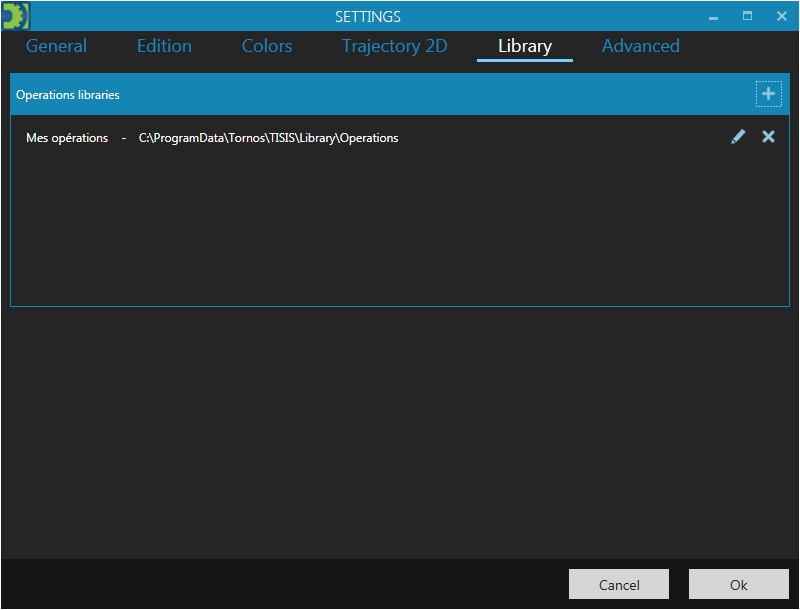
The My operations directory is local to the PC. To create a new directory, simply click the "+" and name the directory and the network directory associated with this new type of operation in accordance with the example given below:
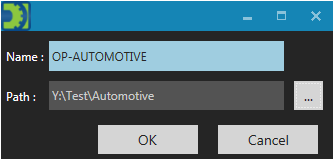
When the library function is called up, TISIS will now also display the OP- AUTOMOTIVE directory:
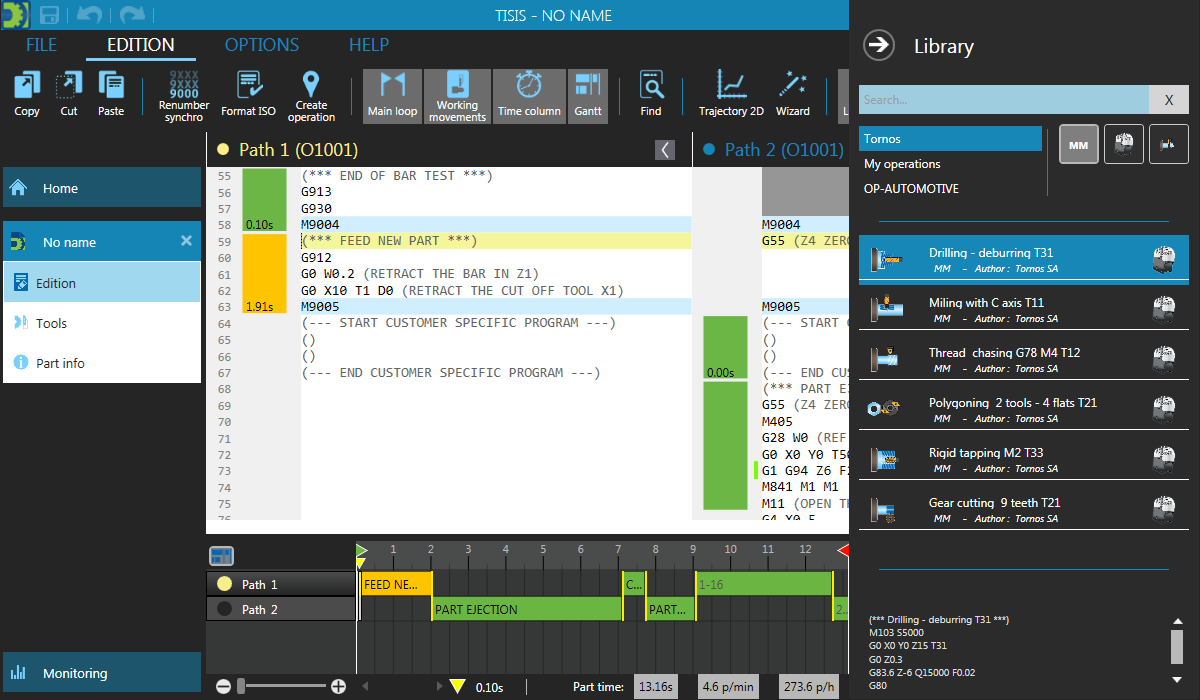
NB: The Tornos directory cannot be modified as it will be updated with any future versions of TISIS.