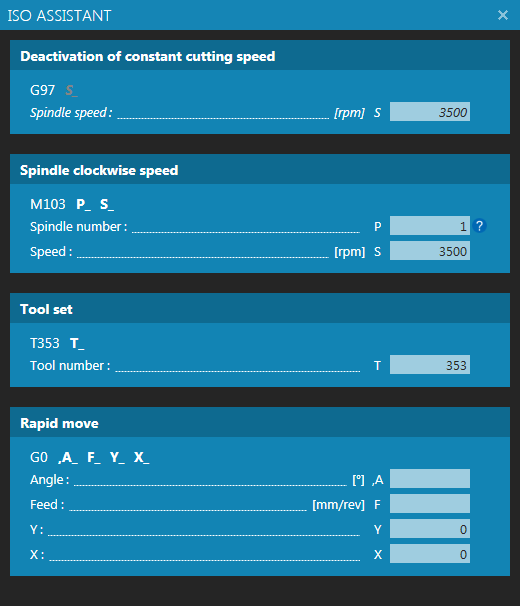F12: ISO Wizard
Press F12 or the Assistant to display icon box dialog Wizard ISO.
The ISO Wizard makes editing of ISO codes faster and more efficient. Enter any code M or G and the ISO Wizard identify code allowing you to change the values using a simple interface bound to the ISO code.
Enter the required or optional values and the ISO Wizard code update automatically.
ISO Wizard symbol:
![]()