Templates for customised parts
It is possible to customise the parts templates in TISIS, following the procedure given here:
Open a file explorer in Windows, and enter the following link:
"C:\ProgramData\Tornos\TISIS\Templates"
Next, simply paste all the parts files into this directory. The hierarchy of the directories, if such exists, will not be displayed in the dialogue box: Create new part.
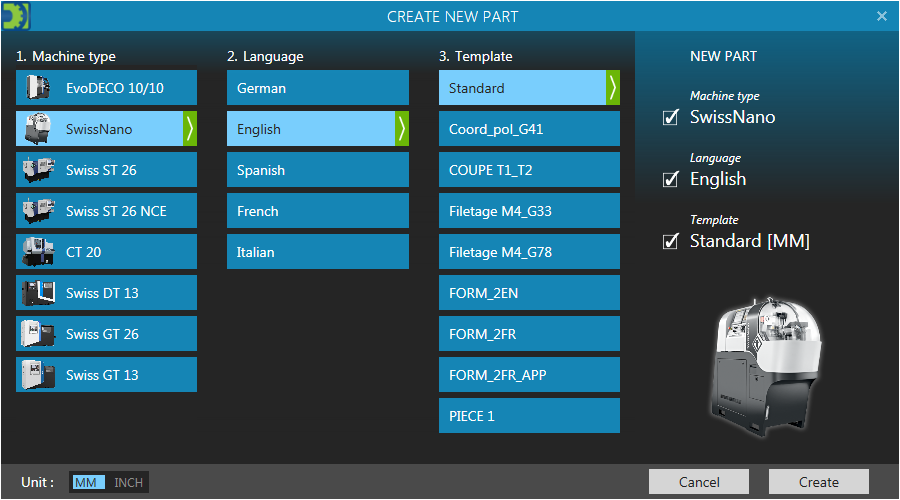
NB: The standard machine part template provided by Tornos cannot be modified as it will be updated when subsequent versions of TISIS are installed.